Start working with StageX
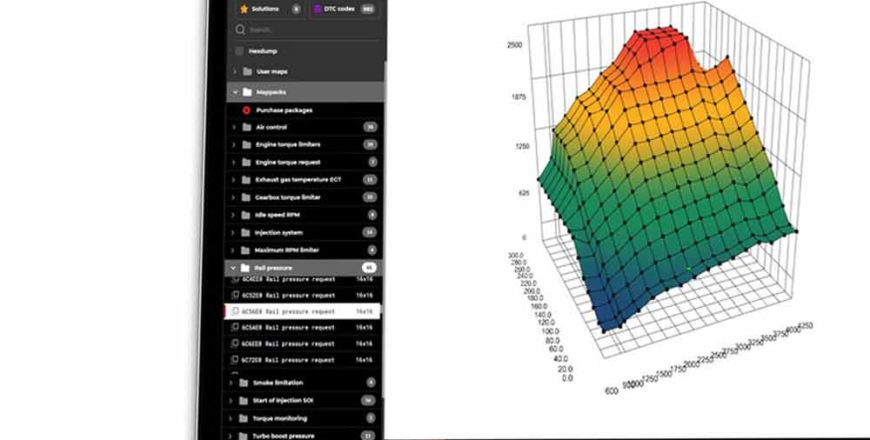
StageX is Magicmotorsport’s new smart, fast and safe remapping software that uses artificial intelligence to modify the engine ECU and automatic transmission files. This course, consisting of 7 video lessons, will allow you to learn how to use the main functions of the software. Find more details on the lessons in the “Curriculum” tab.
In our first tutorial, you'll see how easy it is to create a project and start working with our modern remapping software! In this video you will learn how to: Create a project Find potential maps Get map packs Manage your project versions Update and manage projects Overview of the viewport
Learn more about maps in our second StageX tutorial. How to create, customize and organize them according to your workflow! In this video you will see: Change potential maps into user maps Change map properties Create user maps Customize the map by properties Input Axes for a custom user map Organize user maps
Overview of AI solutions Creating solution packages Importing custom project versions Creating custom solutions based on projects Removal of DTC codes Preview of modifications
Adjusting the viewports to your needs, Selection modes, Changing the language, Explanation of the toolbar buttons, Preview of modifications, Hexdump adjustment possibilities
Absolute changes, relative changes or edit changes Function shortcuts Interpolation of the values Copying data to similar maps Copying differences or percentages
In this video you will see an overview of 2D & 3D editing features, and learn how to quickly find the desired map.
Special DPF mappacks Disabling DPF Deactivation of all DPF functions Disabling EGR Removal of related DPF DTC codes Removal of related EGR DTC codes


